Often, you may need to submit several documents when making online applications. And without proper management, it’s easy to mix things up. Simple mistakes associated with creating multiple docs can spell disaster for an online applicant. Luckily, several top PDF editors have developed solutions to the problem.

One of the easiest ways to prepare multiple docs for an online application is to use the merge PDF feature on editors like Lumin PDF. These editors help you tweak your PDFs and send multiple documents at once. They also help you arrange all the docs correctly. With this and other handy features, you can prepare better online applications.
Different ways to use online docs for an application form
Using online document editors to fill forms is convenient, and the popularity of Google products like Docs and Forms supports that fact.
On an application form, you can use online docs for the following:
1. Editing documents
To edit a PDF, upload the PDF from your local or online storage system. If you use Google Drive, click the small triangle at the top right corner of your screen to see your options. Next, click on ‘My Drive’ to upload your PDF. Then right-click the PDF and open it with Google Docs.
On other PDF editors, the process is similar. Upload your PDFand click the pen icon or edit button to start editing. You can make annotations or sign your PDF all from your browser. After editing your file, click on the ‘Save’ button.
2. Filling forms
When applying online, you may be required to enter your details into a fillable PDF. If you can’t input your information into a PDF, then it doesn’t fit the category.
To use the PDF fill online option, you should check for settings that allow users to fill out the form ? it is often represented as a button. When you click on the button, you can then input your information in the blank spaces.
You may also be required to fill out specific blank spaces, while others are optional. When you are done, tap on the ‘Save’ button.
3. Scanning documents
You can scan documents manually or digitally. The manual method requires a physical copy of the document and a scanner connected to your computer. Your scanner could be a feeder or a flatbed, but it will label where to put your paper.
Put the document in the appropriate place and scan it. The scanner will send a digital copy of your paper to your computer.
You can also scan your documents digitally with a smartphone. Various PDF editors have downloadable scanning apps. With these applications, you can take a photo of the physical paper or upload an existing picture from your gallery. After scanning, you will see a copy of your scanned document on a viewfinder allowing you to adjust the edges and export.
4. Merging documents
Before you begin to merge PDF documents, get them into a single doc file. To combine PDF online, go to your local storage or cloud drive and convert the PDFs to separate editable documents. Afterward, arrange them into one doc file.
As you merge PDF files, ensure that every document fits into individual pages. Don’t let a document bleed into the next page where another begins. When you merge PDF online, try to get it right the first time, as correcting errors may require starting all over.
After arranging the files, select the program you use to combine PDF files. Go to download, then download the file as a PDF. After you have used this method to merge PDF, save it.
5. Compressing documents
Some online applications may require documents in specific sizes. And if you merge multiple documents, the file size increases. But don’t worry; there are ways to make PDF smaller. Compression is one of such effective methods of cutting down PDF file size.
Several editors allow you to compress PDF online, although not all are free. On Lumin PDF editor, there is an option to compress PDF file. To access it, click on the ‘Compress’ tab and go to ‘Upload File’. Select the merged document from your drive and upload it.
After uploading, give it a little time to do its magic. Check back after a couple of seconds or minutes, depending on how large the original file is. When you compress PDF documents, you may notice a slight reduction in quality but rest assured of acceptable final results.
Differences between PDF splitting and compressing

A PDF splitter allows you to reduce the size of your PDF by segmenting it into smaller files. You have complete control over how you want the file to be broken up. You can split it by selected page numbers, file size, or bookmarks.
The difference between splitting a PDF and compressing it is that compressing just reduces the size of the file without breaking it up into separate pages or batches. You can use PDF split and merge options at different stages in your online application process. Most people split to correct a mistake made while combining several docs.
How to combine everything into one step
To combine PDFs, you should be creative. Fortunately, feature-packed PDF editors like Lumin PDF already have all you need. So, here is how to get scanning, merging, compressing all in one single step:
- Open your editor and click on ‘File’. Choose the option that allows you to combine all your PDF files. It will take you to your local storage.
- Pick the files you want to combine and move them to the page opened by the editor. Deselect any files that you don’t want. If it’s an online editor, you can also drag and drop your document onto the conversion page.
- Adjust the page specifications, range, and other parameters you need. Then, click the ‘Combine’ button and let technology take over.
Why use a multipurpose online doc for application forms?
There are reasons why you should prepare a multipurpose online doc for applications. First, data collected through these online forms are easy to analyze and track. While sourcing information manually, you risk losing some data along the way. And who wants to risk losing valuable information when there are safer alternatives?
Besides, you will spend less time preparing a form using multipurpose online docs than manual options. And if the data is collated online, anyone with access to the document can work on it. Some tools even have cloud storage options to ensure that you don’t lose your work at any point.
Moreover, multipurpose online docs offer features that make simplify the application process. Options like the PDF to PDFmerge, which allow you to combine PDFs into one, are helpful as well.
Conclusion
Preparing an online application from multiple docs should be a walk in the park. You can edit PDFs, fill forms and merge documents easily using trusted editors like Lumin PDF. This document reader has all you need to make your work seamless and quick.
You don’t need to manually create, print, scan, and upload online application forms. Just use multipurpose online docs to complete your form while Lumin PDF edits it to your taste.