Whether you own a business or an employee, there’s a good chance you’ll need to create a business presentation at some point. When that time comes, you’ll want to have the tools necessary to create a standout presentation that is sure to be a success.
With a few tricks and tips up your sleeve, you can design a presentation that is eye-catching and engaging, all while remaining professional.
We have five strategies for designing a successful business presentation.
Make it a Story
The hardest part of a presentation is often keeping the audience engaged. Especially with a business presentation, you don’t have the same room for creativity, so engagement becomes especially challenging.
Design your presentation like you would a story. Present the issue, develop the solution and present it in a way that showcases the potential success. You’re not writing a novel, but that doesn’t mean you can’t take the audience on a bit of a journey.
Use Design Software
Although you want to keep things professional, that doesn’t mean you can’t get creative with the design of the presentation. You have access to many free design software options either online or to download that allow you to add special effects to make your presentation pop.
Keep Things Simple
With that said, keeping things simple is the best path to take. Having too many designs, transitions, points and information on each screen can be distracting. When a presentation is distracting, it’s an easy way for the audience to disengage.
For the design, you don’t need anything flashy, just enough to make your presentation stand out. For the information, try to keep it in brief, point form information. You’ll be doing the explaining, so the audience doesn’t need to read word for word what you’re saying.
Be Confident
As you present, confidence is critical in a successful delivery. If you’ve ever listened to a presentation by someone unsure of what he or she is saying, it’s another sure way of losing your audience’s attention.
Confidence comes by knowing the information you’re showing. Spend time practicing before you present. Go through what you have with family or friends to work out any kinks or hiccups. Ask yourself this ? can you answer follow up questions about what you’re providing without having the information in front of you?
Stay Natural
Your presentation isn’t the time to whip out big words you just learned to show how smart you are. Instead, it’s the time to connect with your audience as you present the information. One way to do this is by simply speaking naturally.
The goal is to communicate the information to your audience clearly. Speaking in a simple, conversation-like way can achieve that. Imagine you’re sitting with a friend having coffee and explaining the information. How would you talk? Likely in a natural, comfortable way that flows. The same should go with your presentation.
Using these points above can help prepare you for your business presentation (or any presentation) so that you come across as knowledgeable and confident. Practice your presentation a few times before you deliver it to ensure everything works.