PDFs have a bad reputation for being clunky and outdated. But the truth is, PDF files can be a very useful tool in your business. PDFs are a great way to store and share information. They can be used in many different ways, like storing business documents, presentations, or reports. Today we’re going to talk about five different ways you might use PDFs in your business.
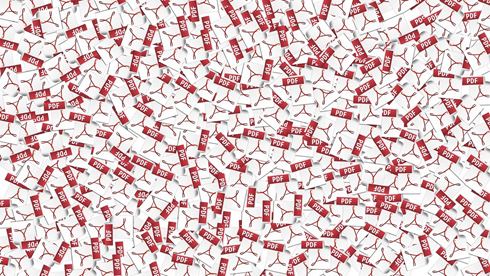
1. Use PDF to Store and Organize Documents
This is probably one of the most common uses for PDFs, especially in a business. Storing important documents as a pdf is great because it makes them easier to access and share with others – you can give people links instead of sending around large files or email attachments.
You might have training manuals, product documentation, marketing materials, or other business documents. Instead of using several different files, you can use a PDF to store and organize all of those things in one place.
You might also want to password-protect your pdf so that only certain people have access to it – this is helpful if you need legal documentation for something like an audit or compliance issues.
2. Create A Document in Another Format and Convert It into a PDF File
This is a good option if you need to create documents in several formats. Maybe you might want to have your document available as a pdf, but also as an editable file like Microsoft Word or Google Docs. That way, other people can make changes and add comments if they’d like before sending it back for final edits from the original author.
There are tons of programs that will let you merge a pdf, Powerpoint, Excel, Word, or web page. Just upload your document and convert it into a PDF – after the conversion is done, download the new PDF file.
You might also choose to use this option if your business is switching over from Microsoft Office and you want all of the files for a particular project in one place, so everyone knows where they are.
3. Convert Old Word-Processing Files to PDF for Easy Archiving
A lot of businesses still use Microsoft Office, Excel, or Word for their day-to-day business needs. There’s nothing wrong with that – it just comes down to personal preference and what works best for your company and team.
But if you need a way to save all those old files in one place so they’re easy to access later on, you might want to convert them into PDF files. This is also a good idea if your company has purchased an expensive version of Microsoft Office, like Word or Excel, but only uses the basic features and doesn’t need all the bells and whistles (like charts or graphs). You can use free versions of these programs instead – Google Docs for word processing and Sheets for spreadsheets.
4. Create a Training Manual for Your Employees or Customers
Your company might have certain procedures or protocols that need to be documented. Or maybe you want your clients and other people in the industry to know more about how your business operates, so they can get a better idea of what it’s like doing business with you. A PDF file is a secure and protected way to do both of those things.
PDFs can be used to send documents securely and electronically to people who need them – whether a training manual for employees or an instructional document to show your clients how you work.
If the file is password-protected, only certain individuals will be able to view and download it. This ensures the security and privacy of sensitive documents while still making them available when they’re needed.
Finally, PDFs are great for storing historical documentation of your company’s practices. You can use them to store documents that need to be archived, like old contracts or legal papers. You don’t have to worry about how you’re going to access them in the future – if you work with a PDF software program, it will always keep track of where all your files are.